Flow builder ergonomics
Userflow is the fastest flow builder on the market. We pour a lot of resources into making the flow builder speedy and ergonomic.
Here’s a video walkthrough of how to get the most out of the flow builder with keyboard navigation, copy/paste and undo/redo:
Keyboard navigation
When a block is focused, you can move to neighboring blocks by using your keyboard’s arrow keys. It works in all directions.
Press Enter to enter a block, which e.g. opens and focuses the side panel.
Press Escape to close the side panel again and move focus back to the block on the canvas.
Press Delete to delete the selected block. This works on all block types: Whole steps, buttons, triggers, conditions etc.
Press L when a button, trigger or tooltip is selected to enter link mode. Then use arrow keys to move to the step you want to link to. Finally, press Enter to link.
Press A when focus is within a step to open the Add block menu. Use arrow keys and Enter to select the kind of block to insert.
Press P to start previewing the flow in your own app.
Press ? to show the Flow builder cheat sheet (or click the light bulb icon the top bar):
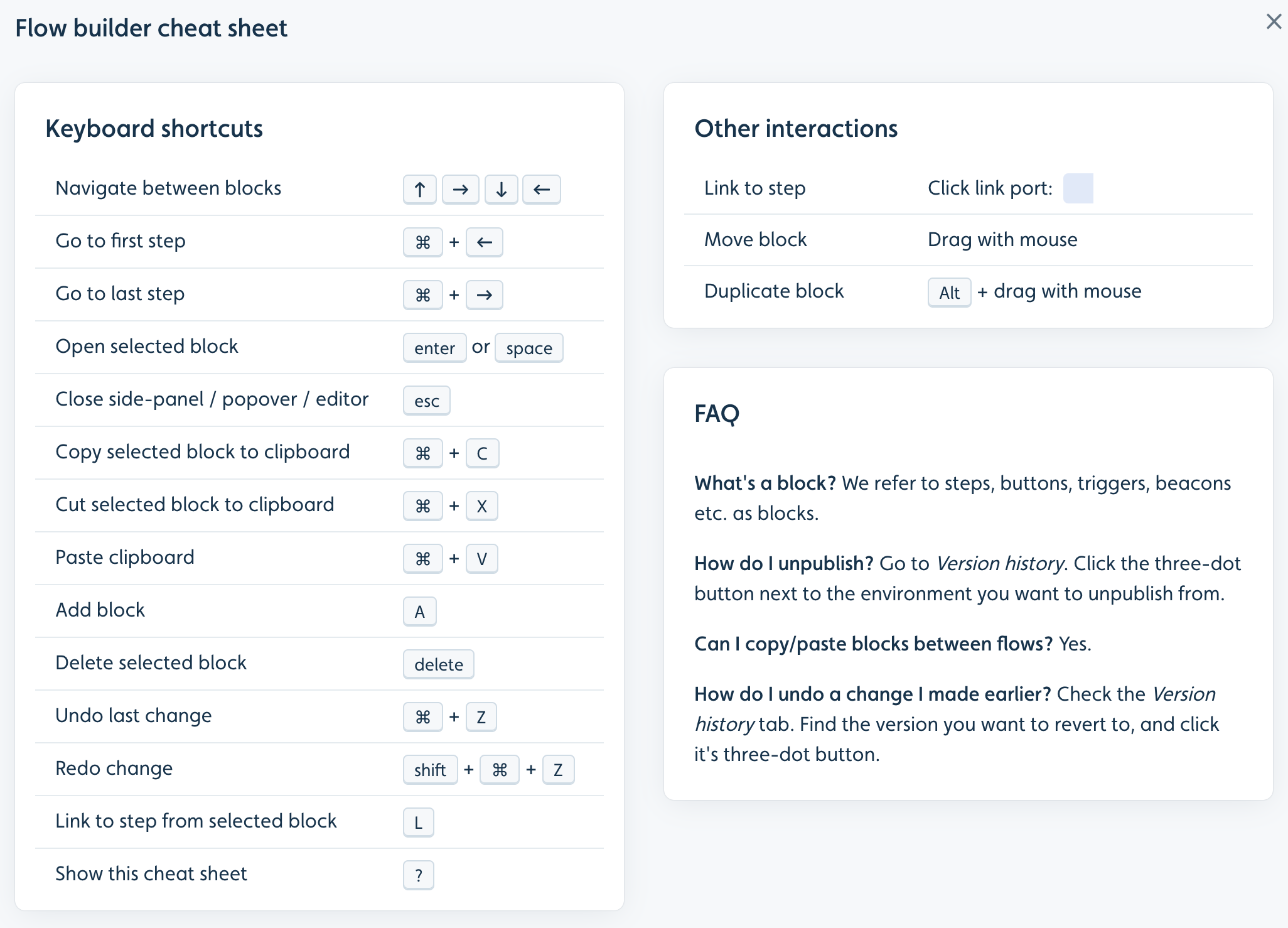
You can do everything in the flow builder using only your keyboard, except for previewing and selecting elements.
If you have more ideas for shortcuts, we’re all ears!
Copy/paste
You can easily copy and paste blocks. Both within the same flow, but also across flows.
Focus the block you want to copy and press Cmd + C (Ctrl + C on Windows). Then move focus to where you want to paste the block and press Cmd + V (Ctrl + V on Windows).
It works seamlessly for all blocks: Whole steps, buttons, triggers, conditions etc.
Another option is to use drag and drop while holding down Alt on your keyboard. Without Alt, when you drop the block, it’ll be moved to where you dragged it to. Once you press Alt, the cursor will change, and when you drop the block, it’ll be duplicated instead.
Undo/redo
Press Cmd + Z (Ctrl + Z on Windows) to undo the last change, or Shift + Cmd + Z (Ctrl + Shift + Z on Windows) to redo a change.
