Delete and duplicate content
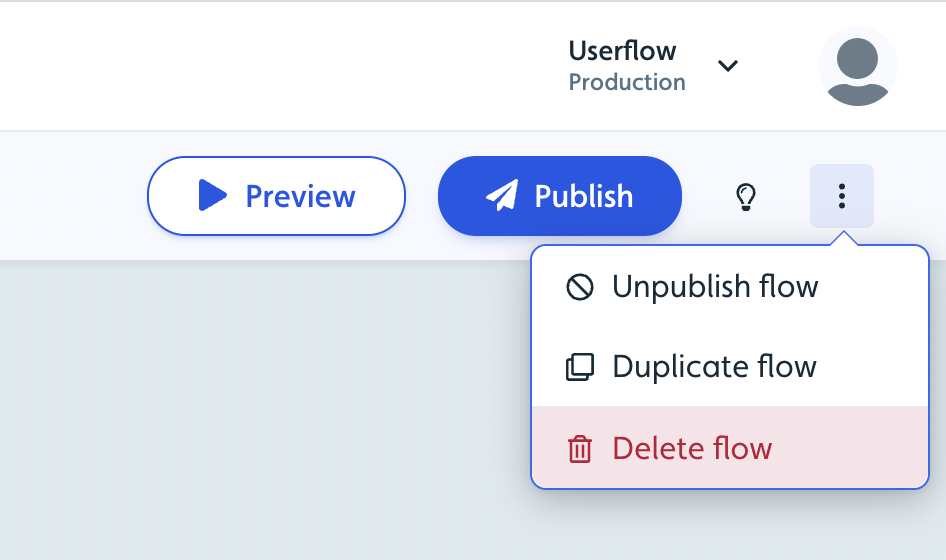
Delete content and trackers
if you no longer want Userflow content (flows, launchers, checklists, resource centers) or trackers to be live we recommend to unpublish it from the environment you no longer want it to be live in. Unpublishing will disable the content or tracker, but will allow you to keep the analytics and republish it later if needed. Read more about in the Environments and versions guide.
If you want to fully delete Userflow content (flows, launchers, checklists, resource centers) or trackers you can do so by going to the relevant content or tracker, and clicking the 3-dot menu in the top right corner where you will find the delete option.
Duplicate content and trackers
If you want to use your existing Userflow content (flows, launchers, checklists, resource centers) or trackers as a baseline to create new content or trackers, then you can duplicate/copy them by going to the relevant content or tracker, and clicking the 3-dot menu in the top right corner where you will find the duplicate option.
