Add Userflow as a destination in Segment
To make Segment forward user attributes and events from other data sources into Userflow, we’ll set up Userflow as a destination in Segment.
Make sure you’ve set up the Segment integration in Userflow first.
Quick note about the Segment integration
Because Segment has been blocking new Web Plugin integrations since late 2019, the Userflow-Segment integration is a bit ad-hoc. It requires you to install Userflow.js separately in your front-end, and use plain HTTP API sources and Webhooks destinations. For that, we’re sorry. If you’re as frustrated about this as we are, please go bother Segment about it and tell them to open up for Userflow :)
Setup guide
- Sign into Userflow and navigate to Settings -> Integrations -> Segment. Copy the Webhook URL:
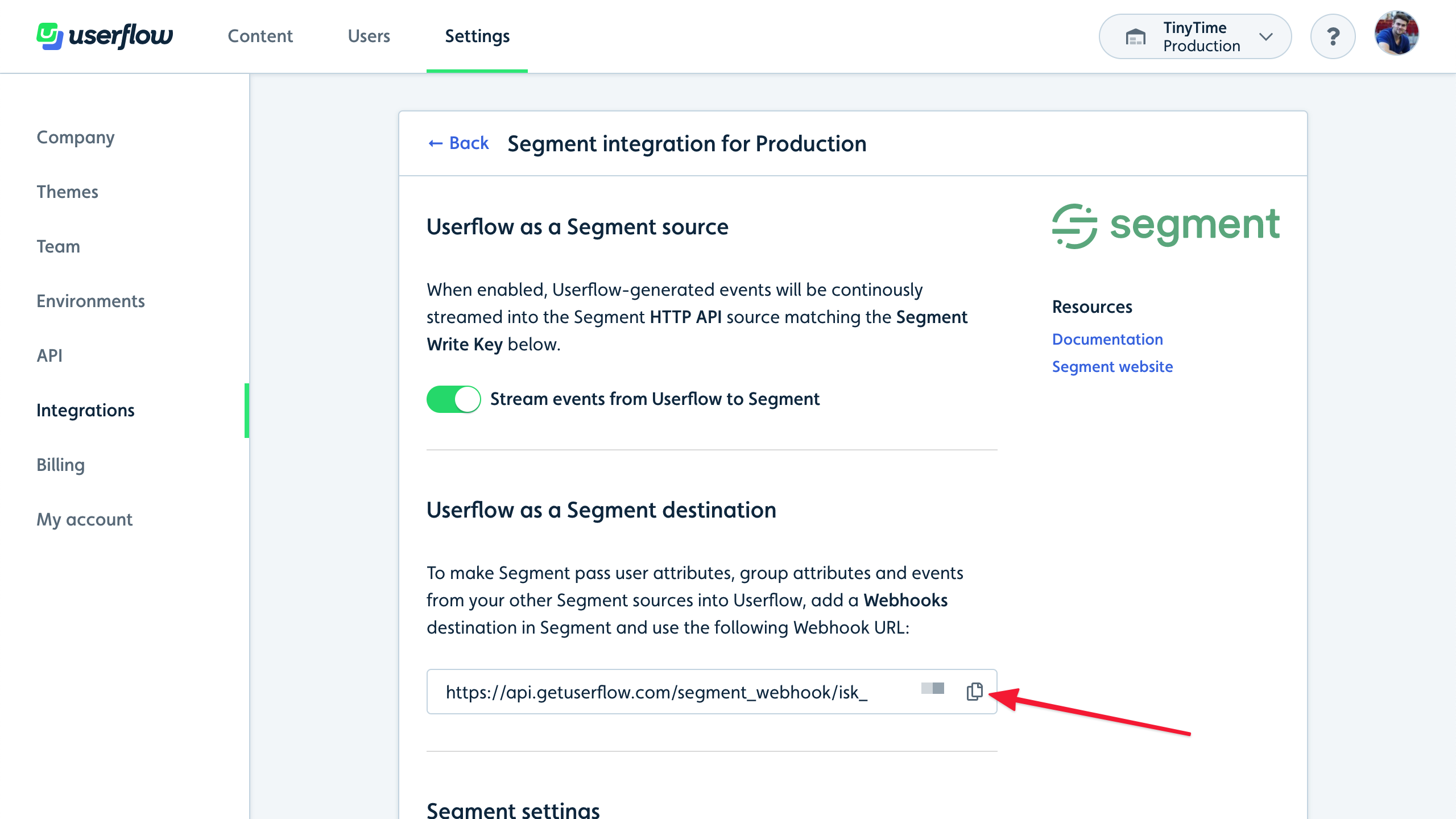
- Sign into Segment and click Add Destination:
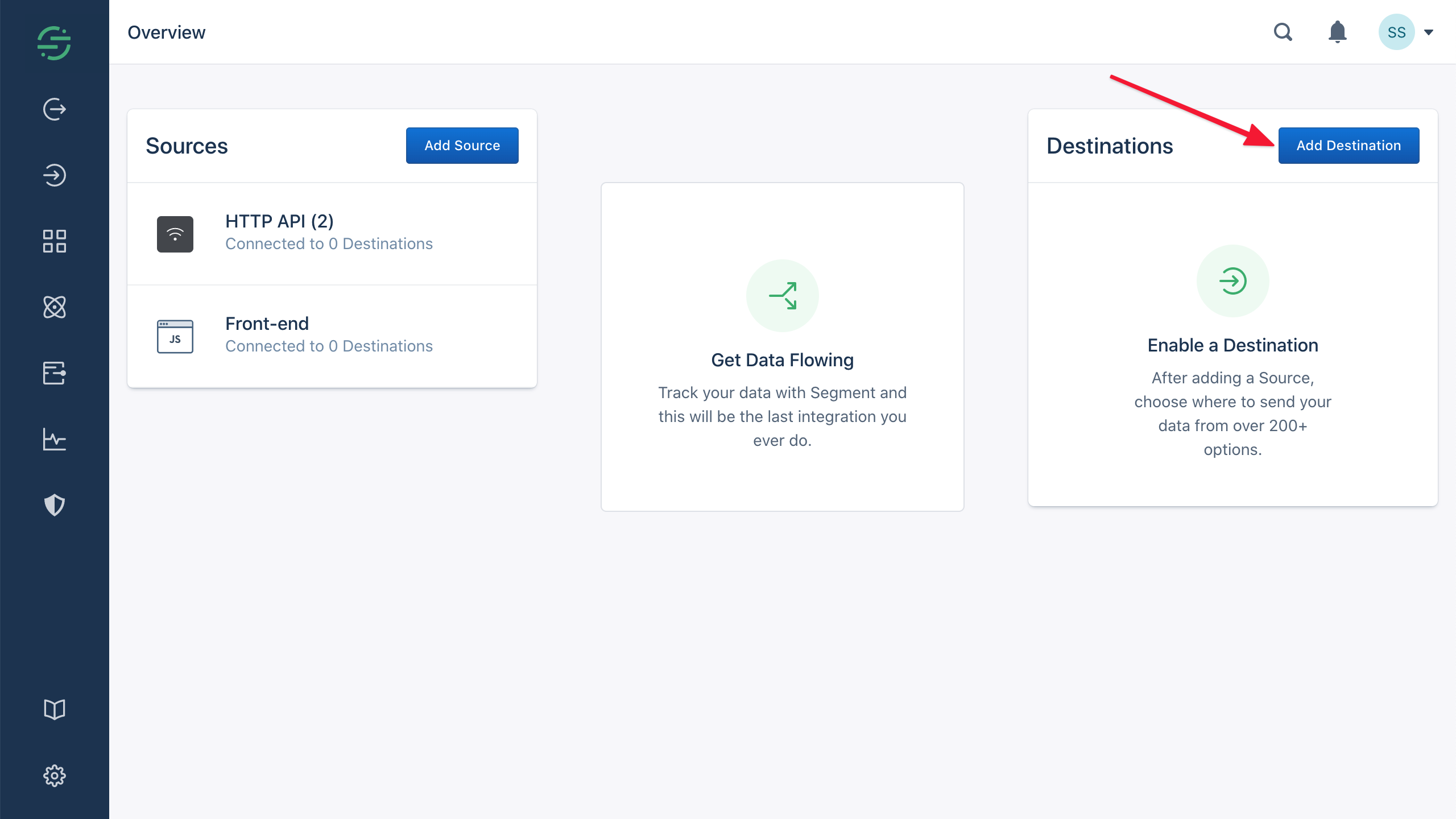
- Search for and click Webhooks:
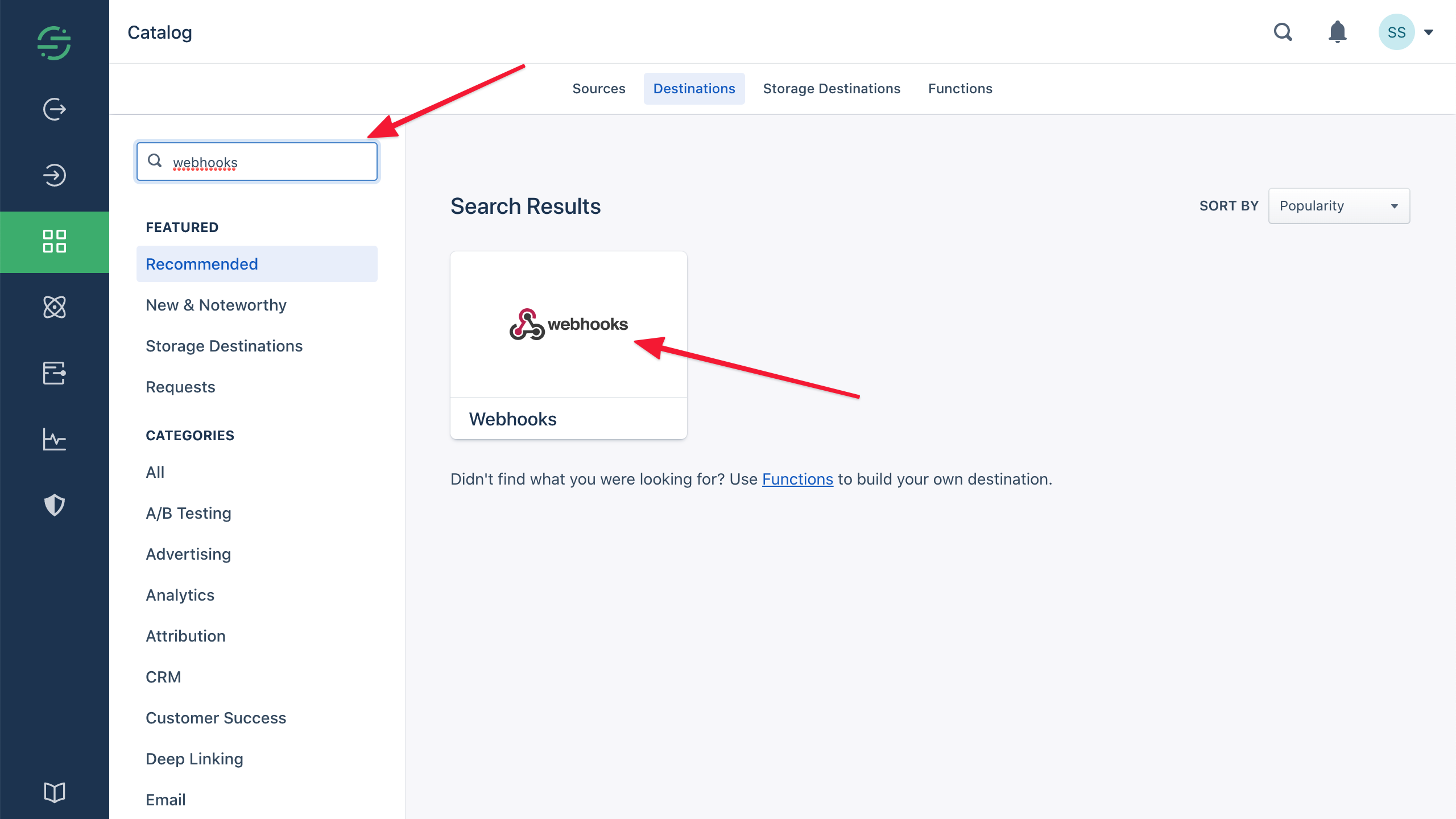
- Click Configure Webhooks:
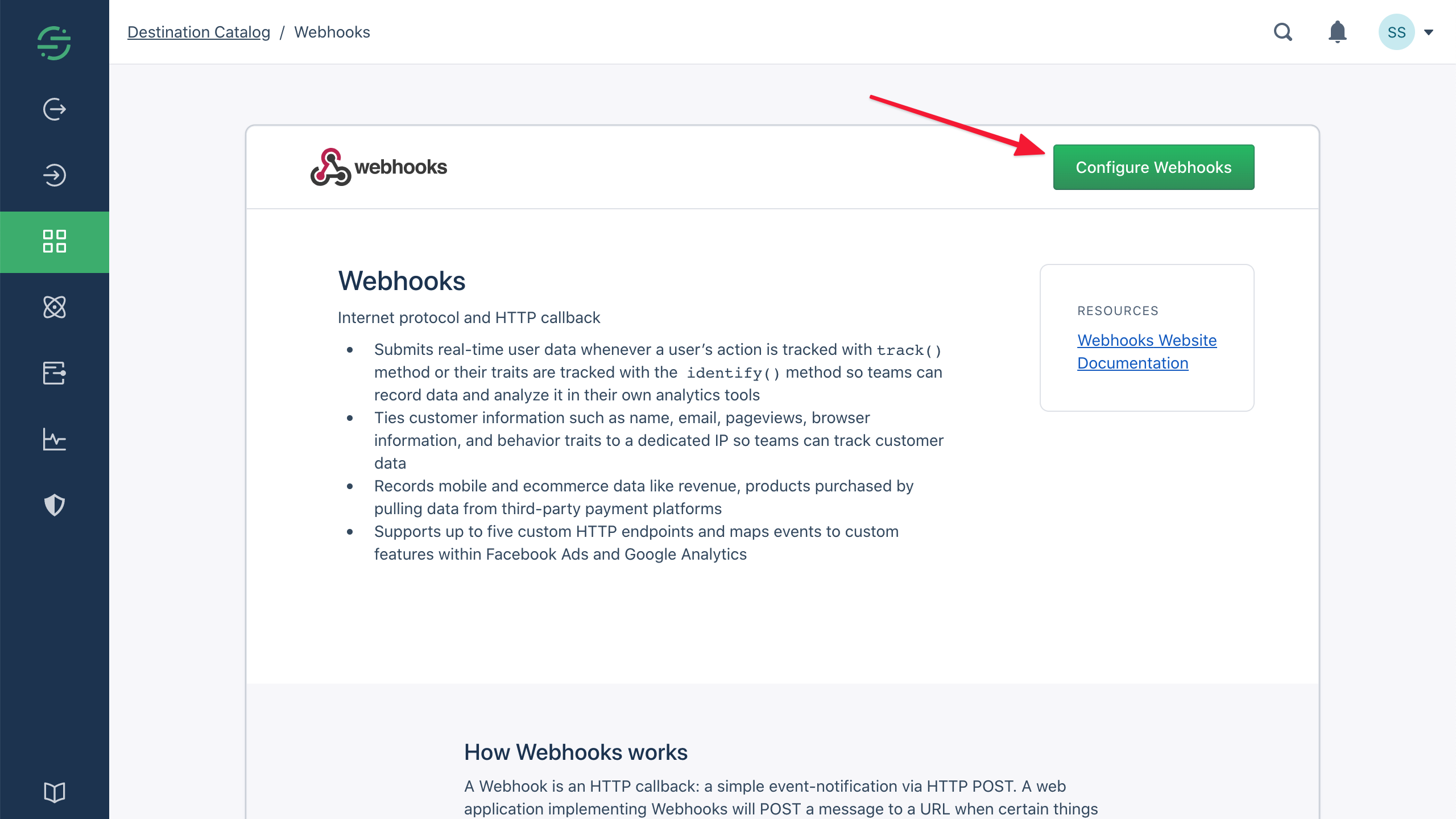
- Select any sources you want to stream to Userflow. You’ll typically want to have a separate source for your back-end, which you can select here:
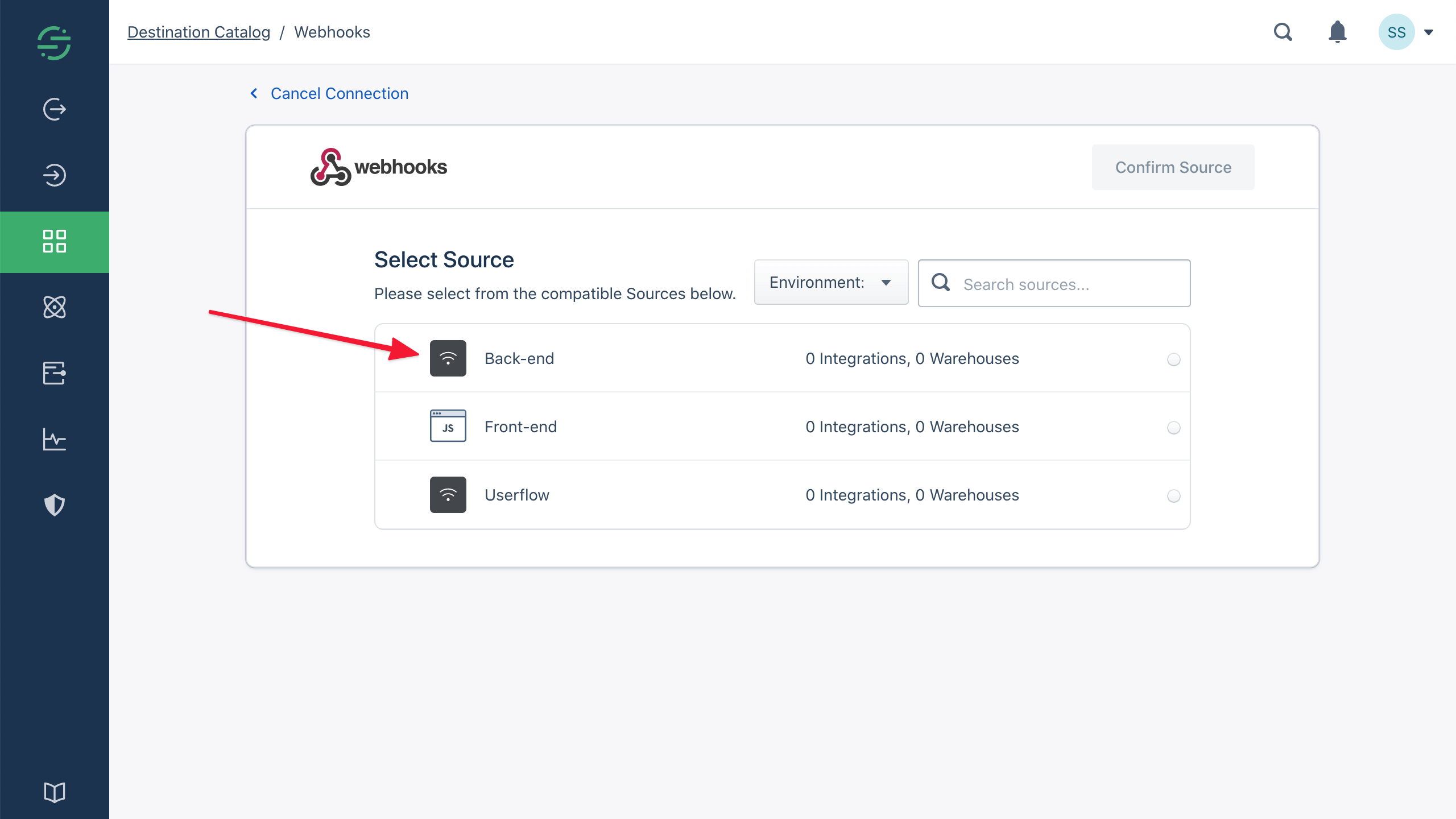
- Click Confirm Source:
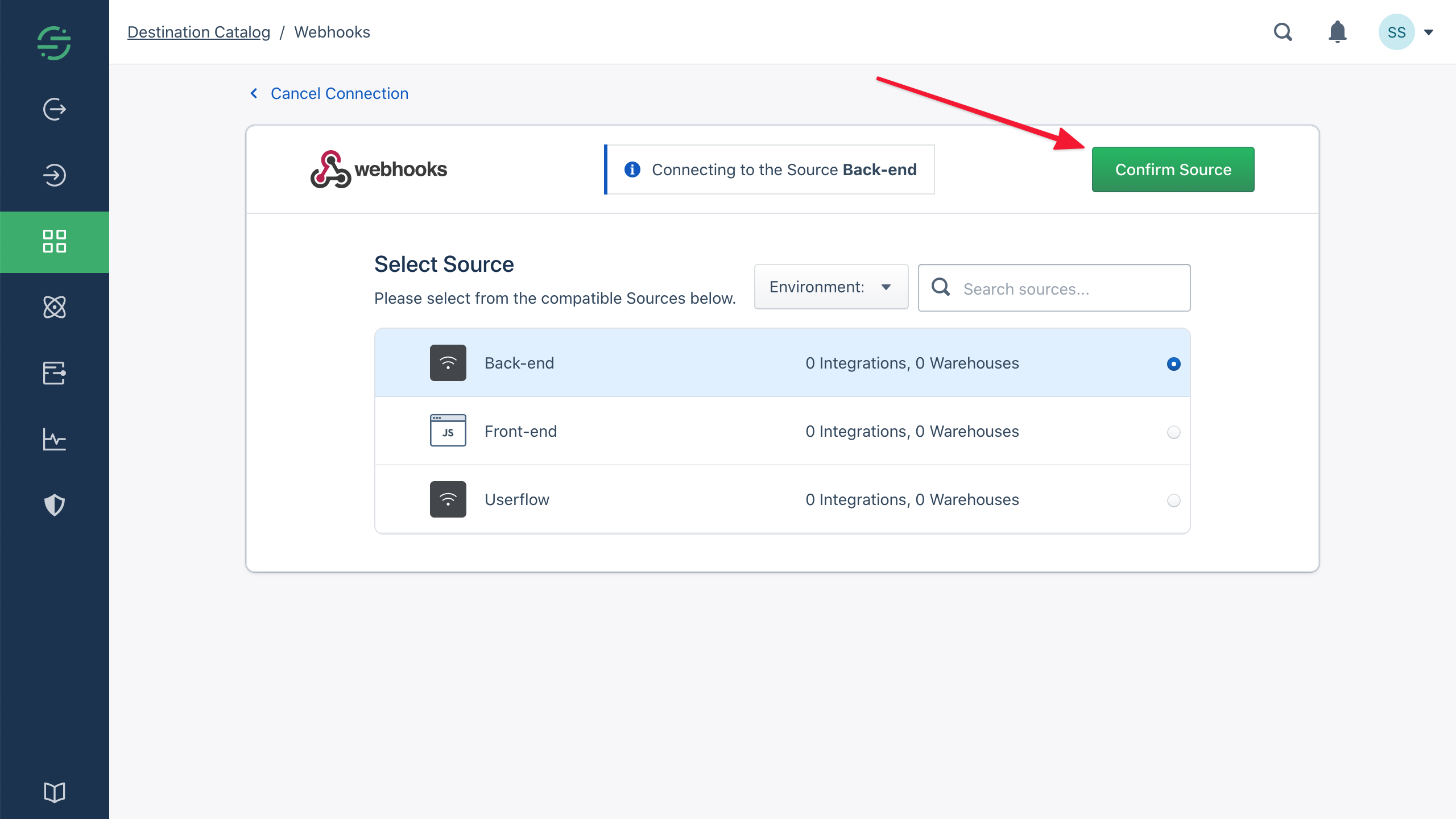
- Click Webhooks:
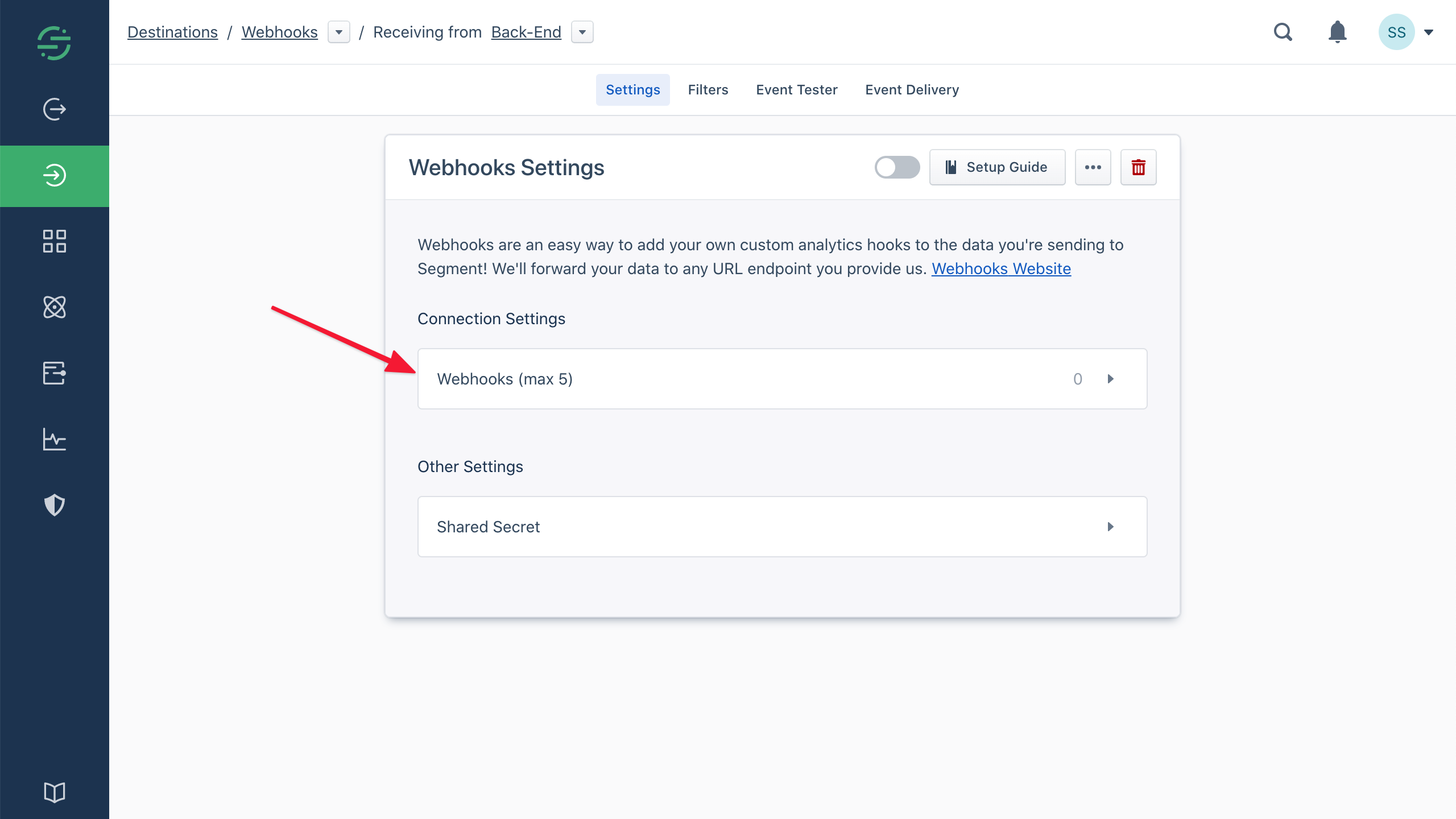
- Paste the Webhook URL that you copied from Userflow into the Webhook URL field and click Save:
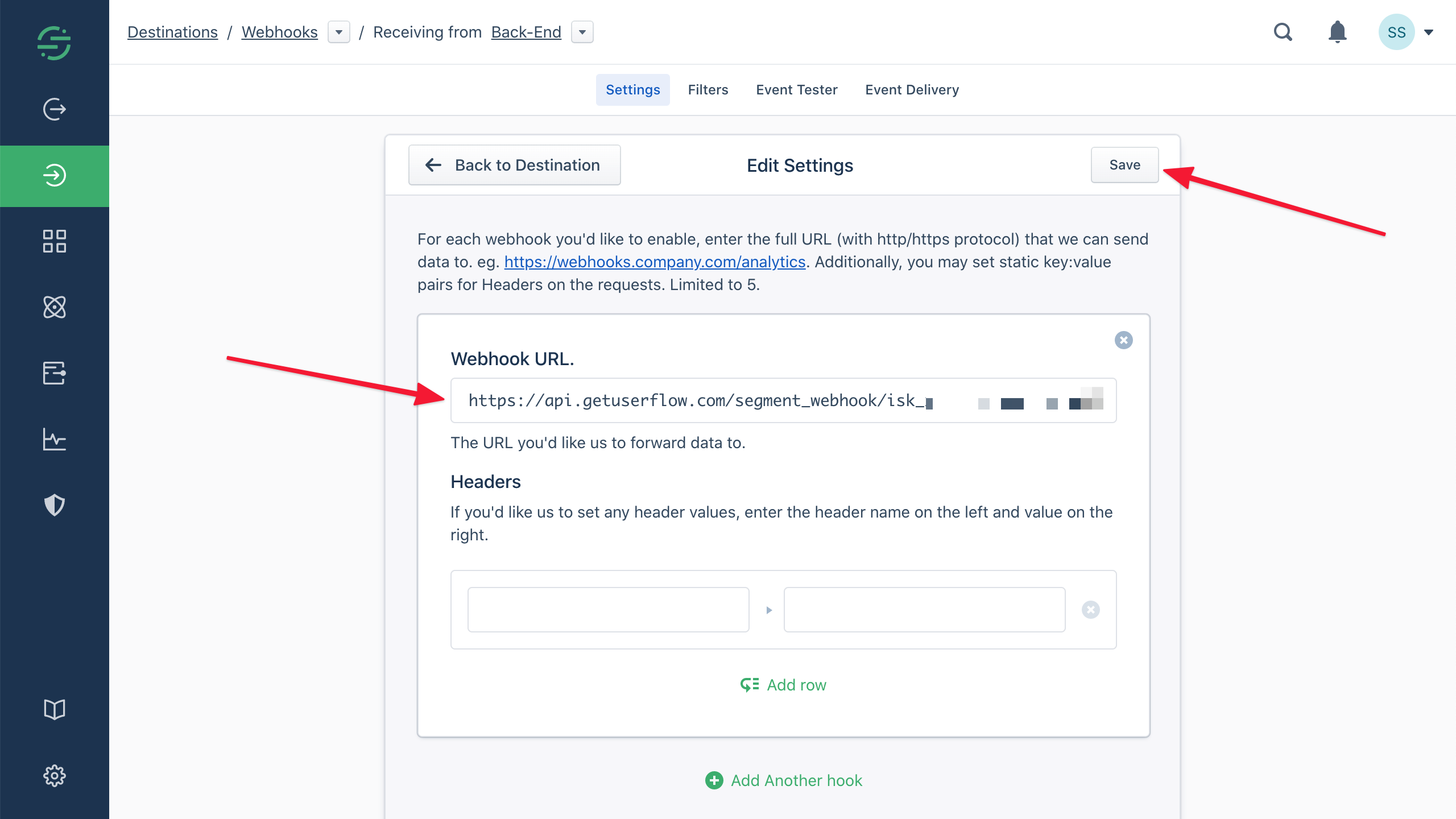
- Click the toggle switch to enable the destination:
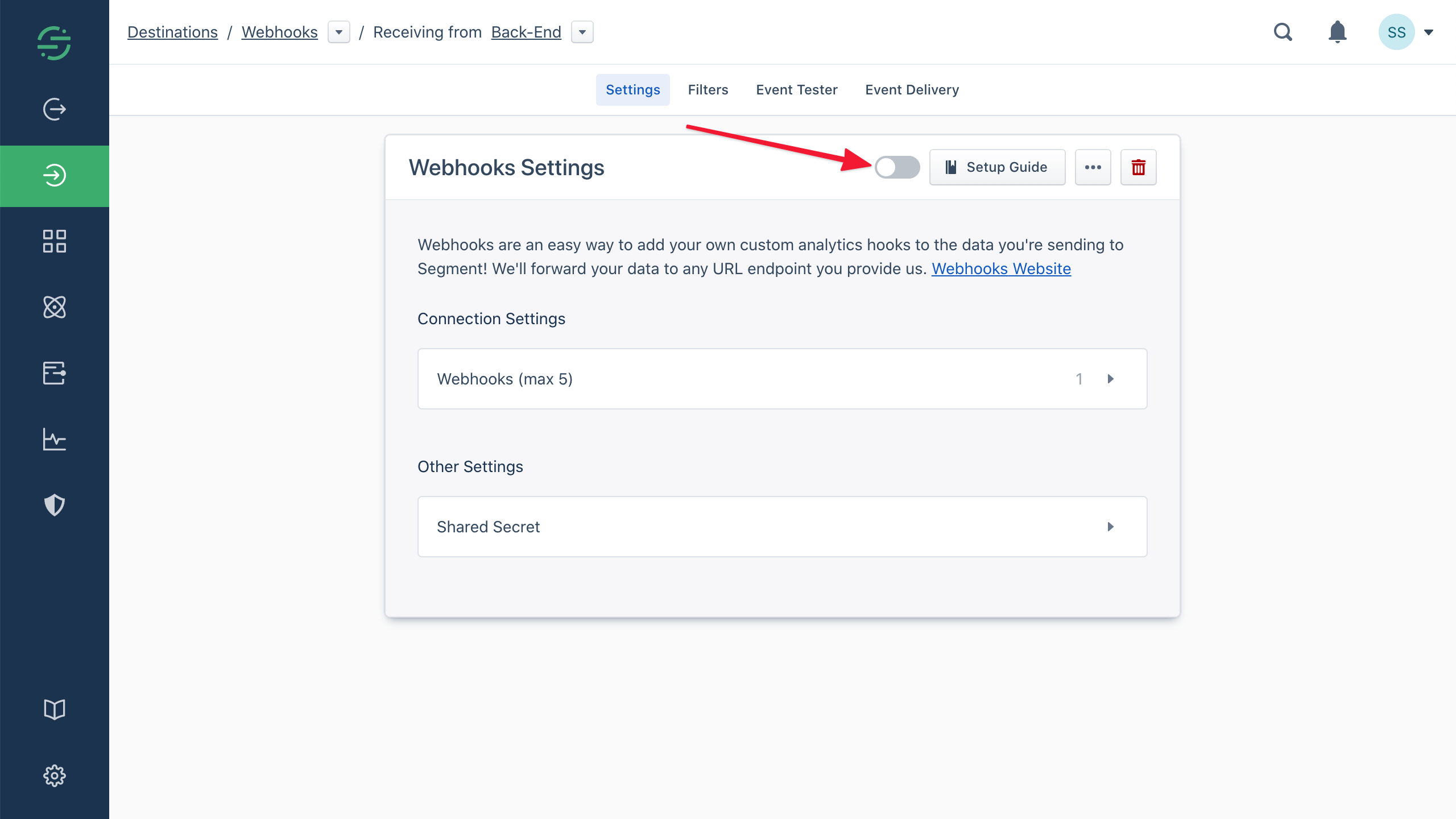
- Go back to Userflow, go to the Users tab, and verify that users/events from Segment start showing up.
Adding support for company events
This is only relevant if you have Userflow’s Companies feature enabled.
Segment does not directly associate events with companies. A common workaround is to use an event property to indicate the related company (examples: company_id, workspace_id etc.). Userflow can extract this event property and associate events with the right company in Userflow.
- Sign into Userflow and navigate to Settings -> Integrations -> Segment. Enter the name of your company event property and click Save:
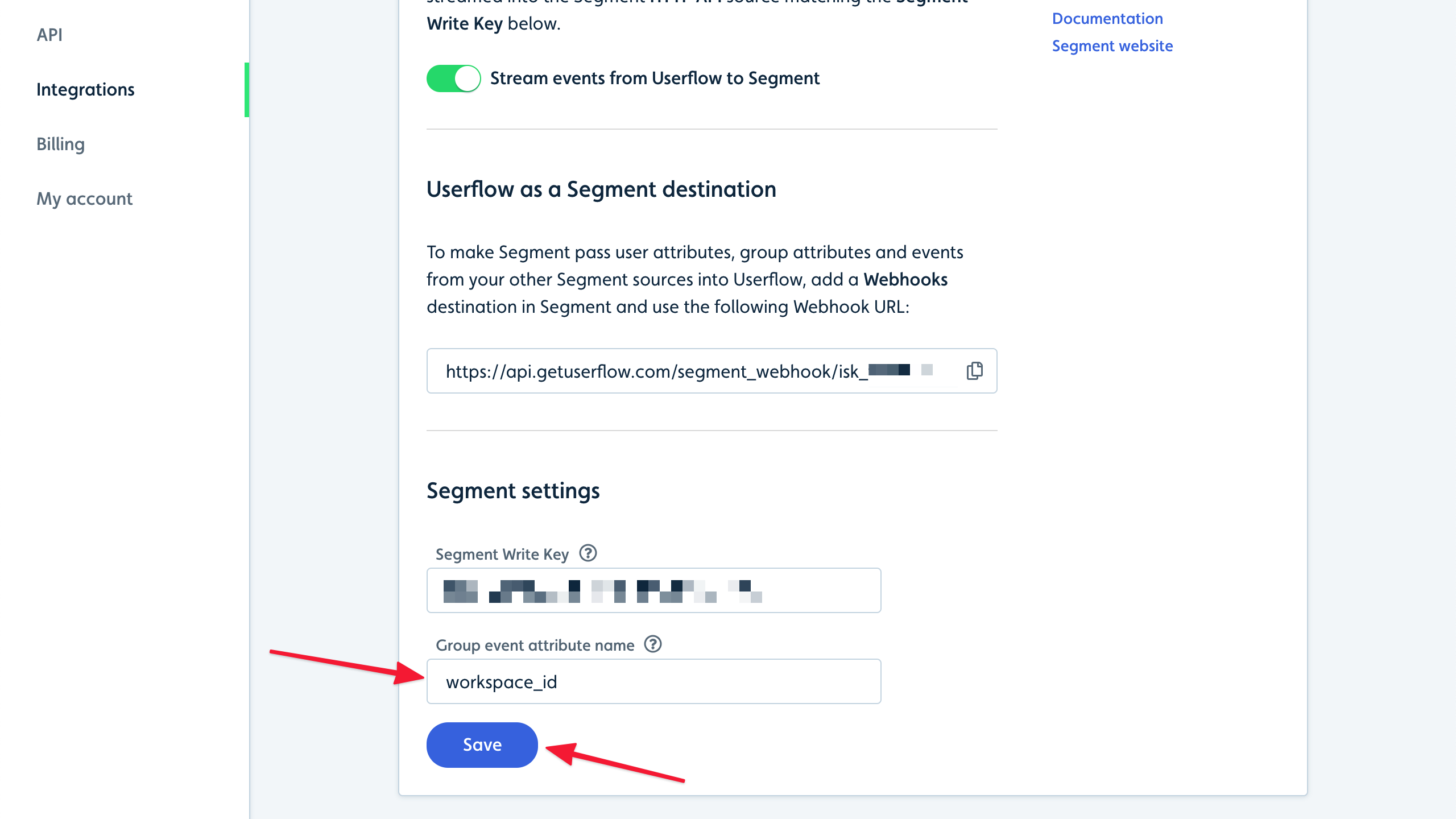
Stopping the integration
Simply flip the toggle switch on the Webhooks Settings page in Segment to OFF.
