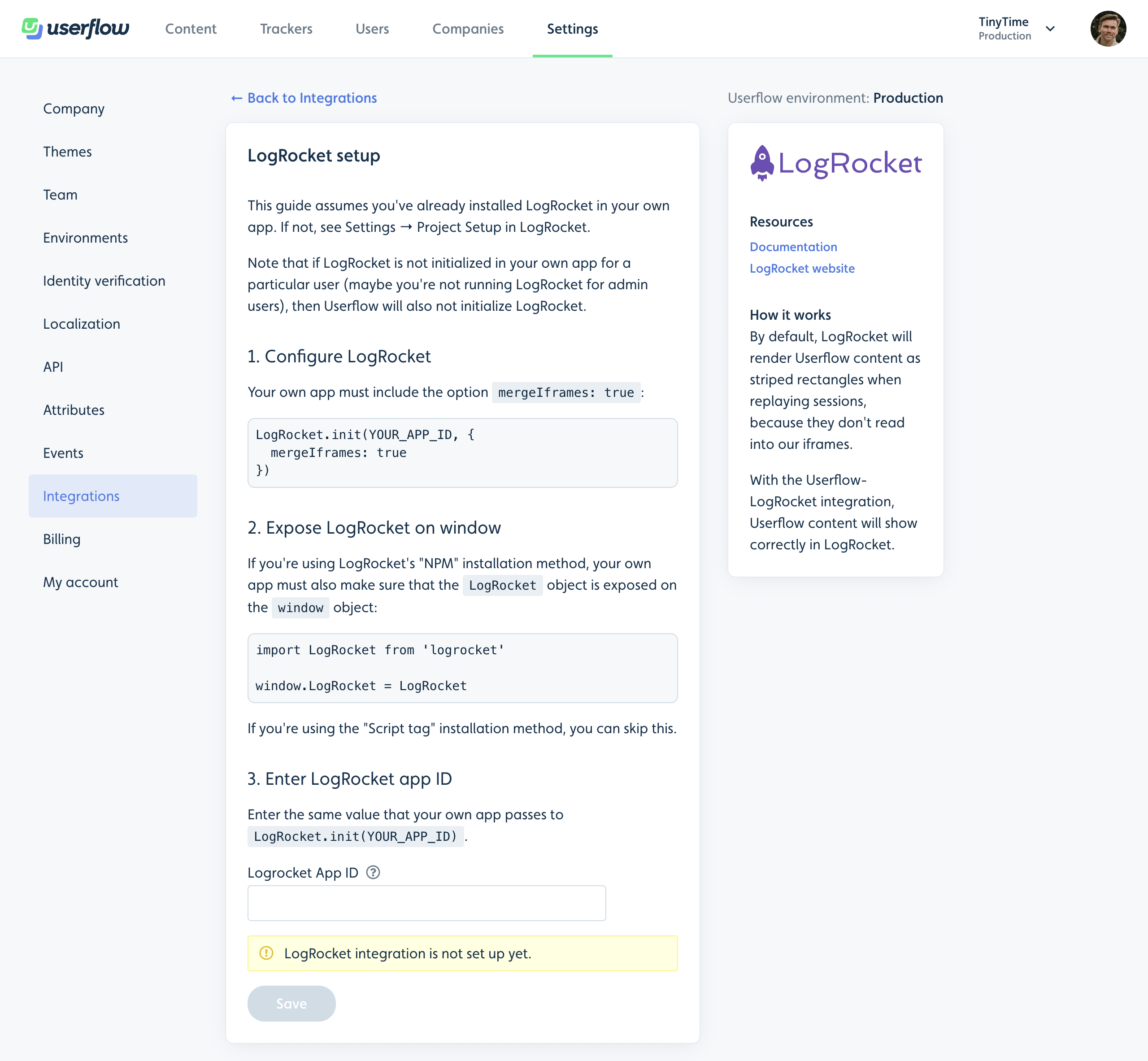LogRocket
LogRocket is a session replay, error tracking, and product analytics tool.
The Userflow-LogRocket integration enables you to see Userflow content such as flows, checklist and resource center in LogRocket’s session replay view. Without this integration, Userflow’s content appears as striped-out rectangles.
LogRocket projects and Userflow environments
It’s recommended to use a separate LogRocket project for each of your app’s environments (Production, Staging etc.). The same is true in Userflow. This is to ensure that e.g. Staging data doesn’t pollute Production data.
A Userflow-LogRocket integration is between a single Userflow environment and a single LogRocket project. If you have both a Staging and a Production environment, you therefore have to run the below setup guide for both Production and for Staging.
Setup guide
- Sign into Userflow.
- Make sure the correct Userflow environment is selected in the top-right corner of the screen.
- Go to Settings → Integrations.
- Click Add integration.
- Click LogRocket.
- Click Add LogRocket.
- Follow the instructions on the screen: