Disconnected steps
If you’re seeing the error message below, you’ve come to the right place:
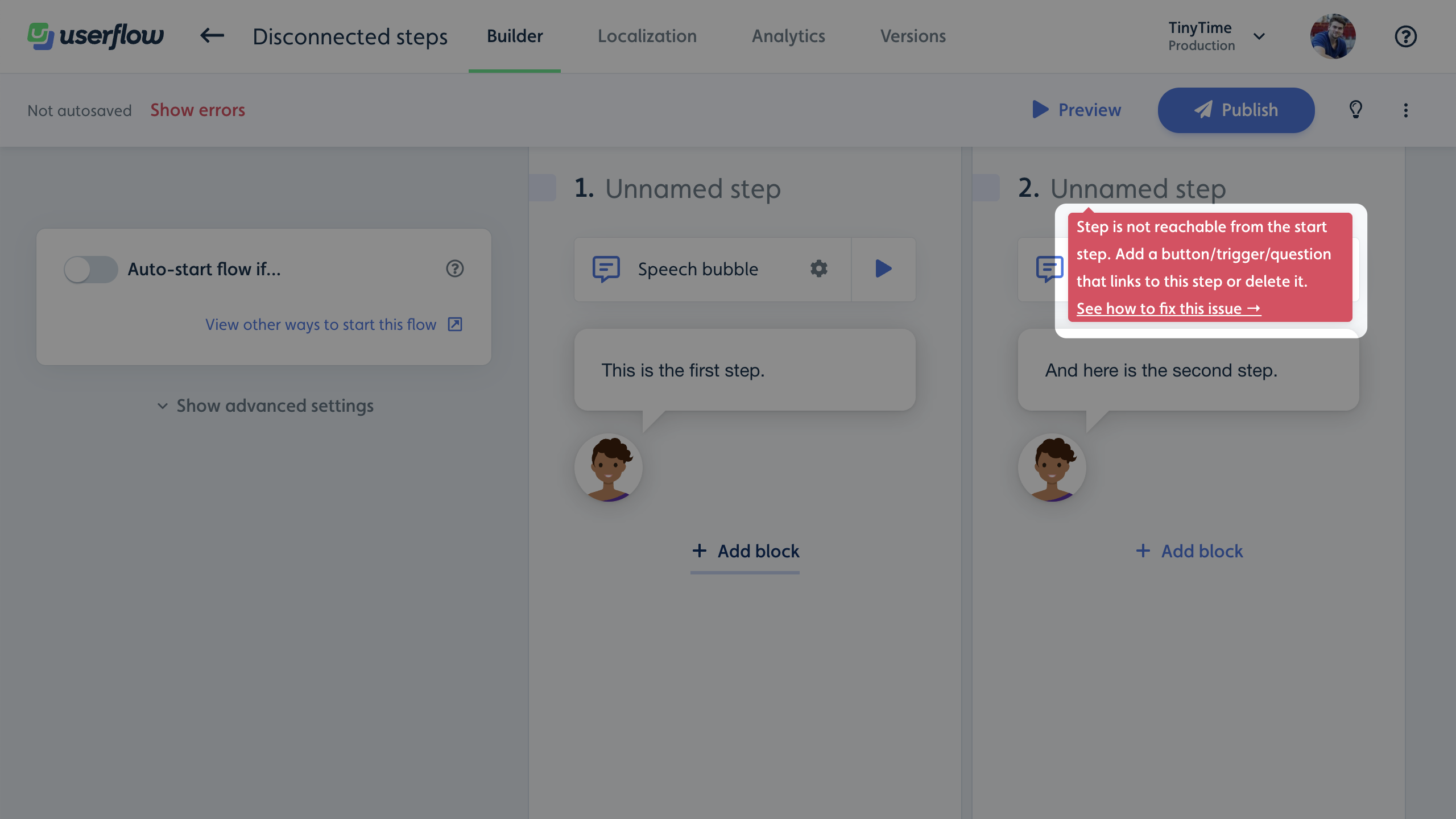
Before a flow can be successfully auto-saved, all steps must be linked to, in a manner such that all steps are reachable from the first step.
In the screenshot above, there’s no link from Step 1 to Step 2. That’s why we get this error message. Let’s fix it!
How to link between steps
There are 4 ways to add links between steps:
- Tooltips: When the tooltip target element is clicked.
- Buttons: When the button is clicked.
- Triggers: When the trigger’s condition (the If part of “If this, then that”) is true.
- Questions: When an answer is submitted.
Each of these have a so-called “link port” in the Builder, which appears as a small light-blue square:
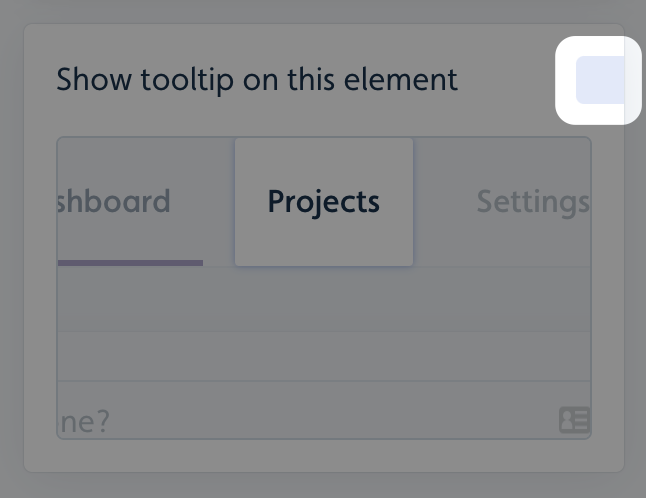
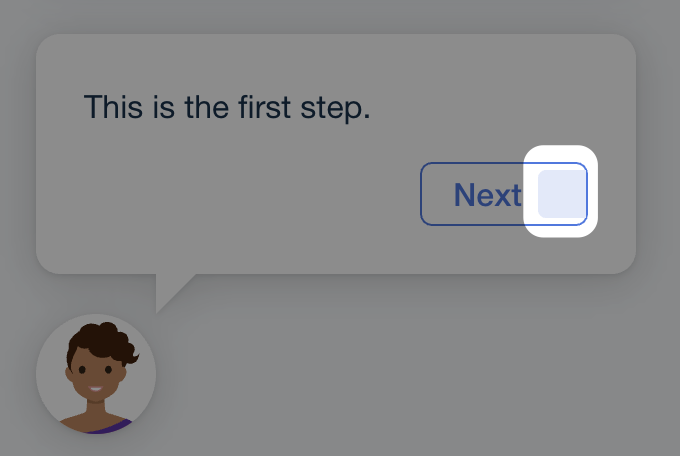
To connect 2 steps, first click a link port, and then click anywhere on another step. A path with an arrow will appear between the link port and the target step:
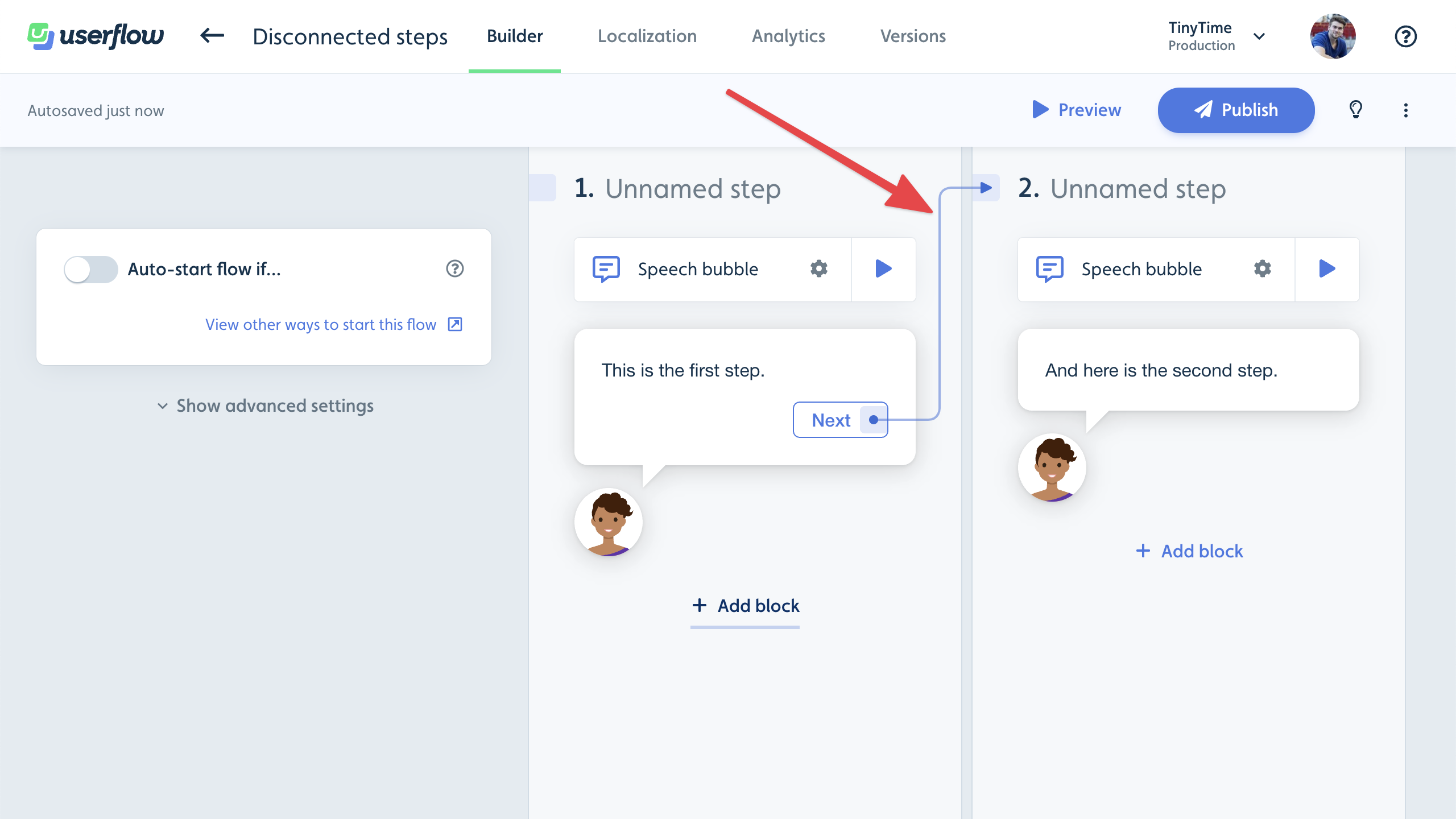
Video walkthroughs
First, we’ll show how to connect a speech bubble step with another step using buttons:
In this second example, we’ll show how to connect a tooltip step with another step:
